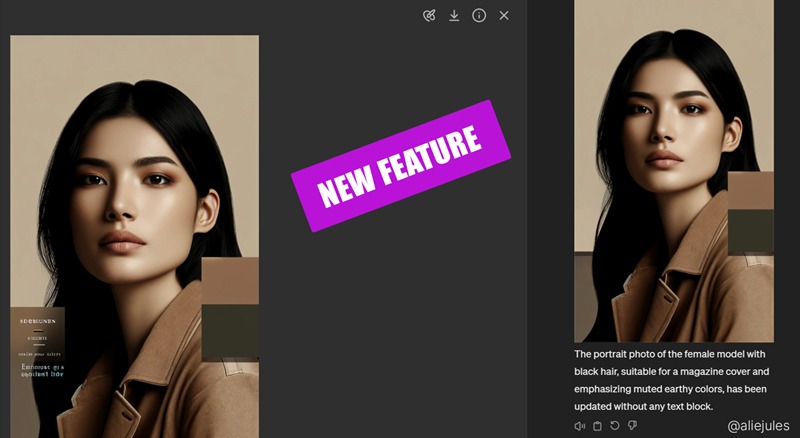
Edit Your Images with DALLE in ChatGPT – NEW
OpenAI silently added a new feature to DALL·E / ChatGPT.
You can now edit your DALL·E generated images – in ChatGPT.
It’s basically an inpainting type editing.
This is how to do it:
1. Click on your ChatGPT generated image to open the editor.
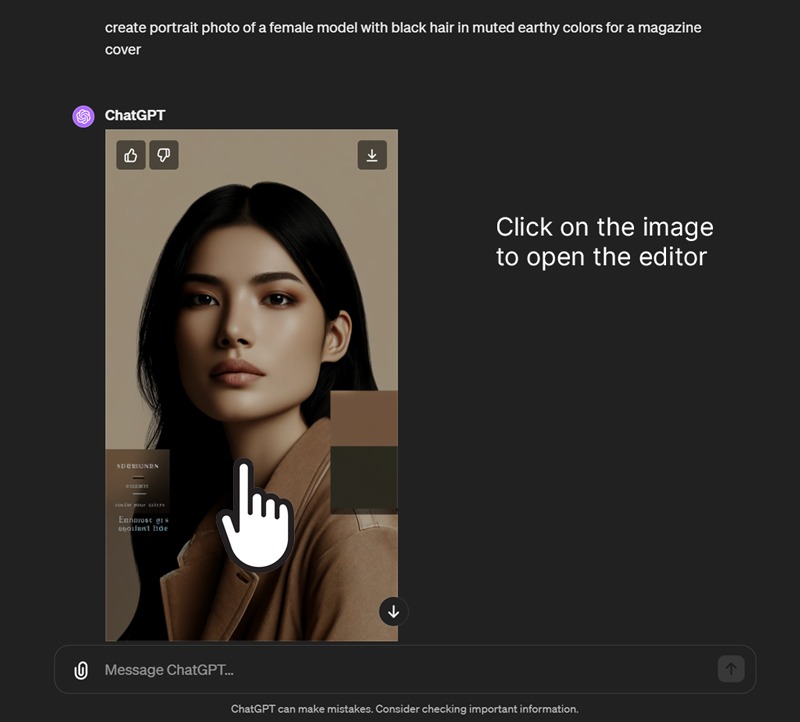
2. Click the icon to open the selection tool.
Once this tool is open, you can adjust the size of the tool tip.
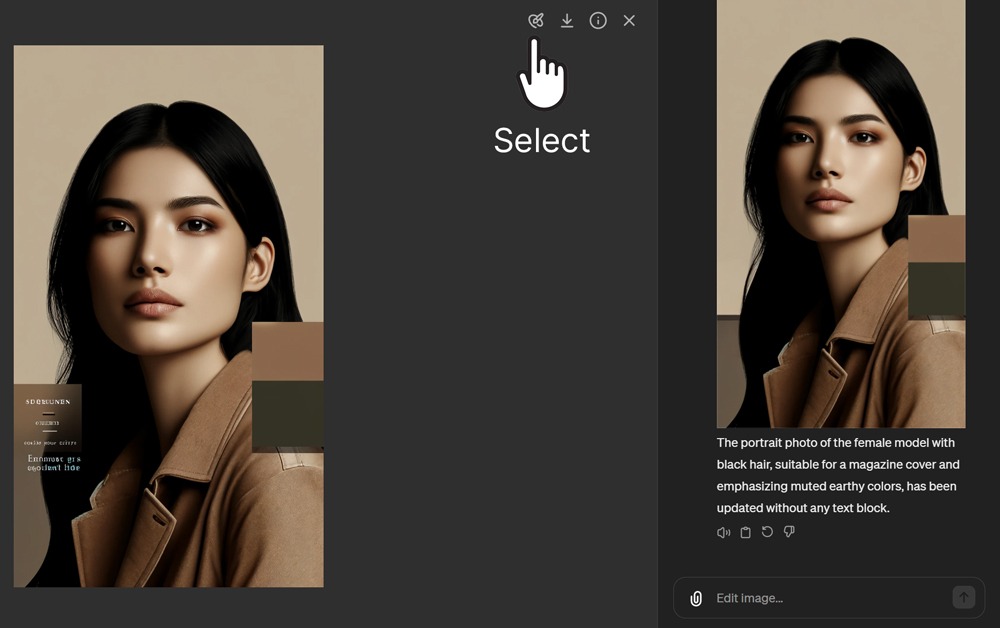
3. Highlight or paint the area you want to edit/change.
Selecting a larger area gives better results.
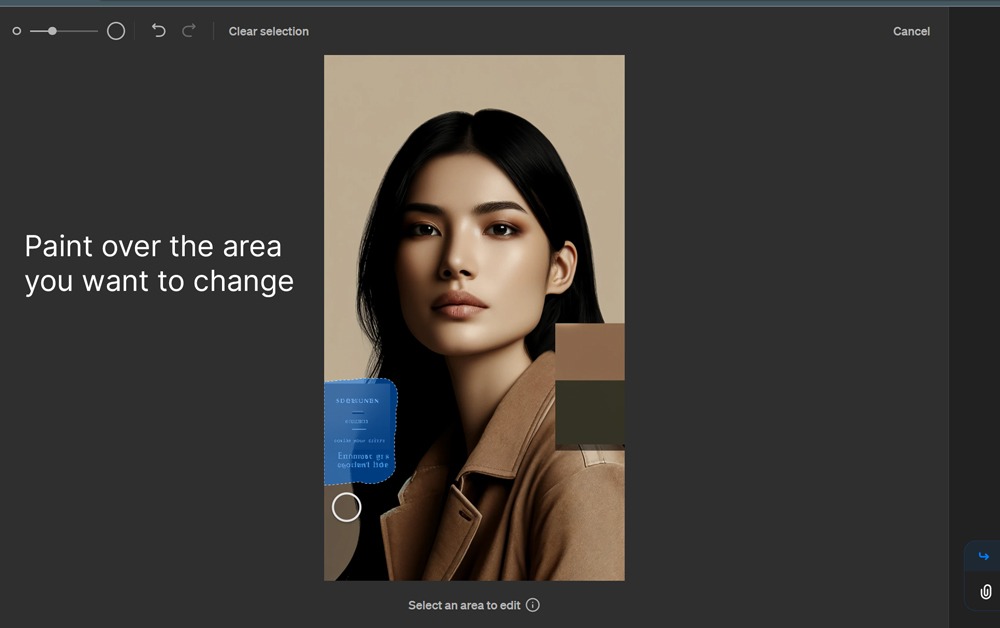
4. Describe what you want. For example: add leaves, remove text block, add stars and so on.
You can add, remove or update parts of the image.
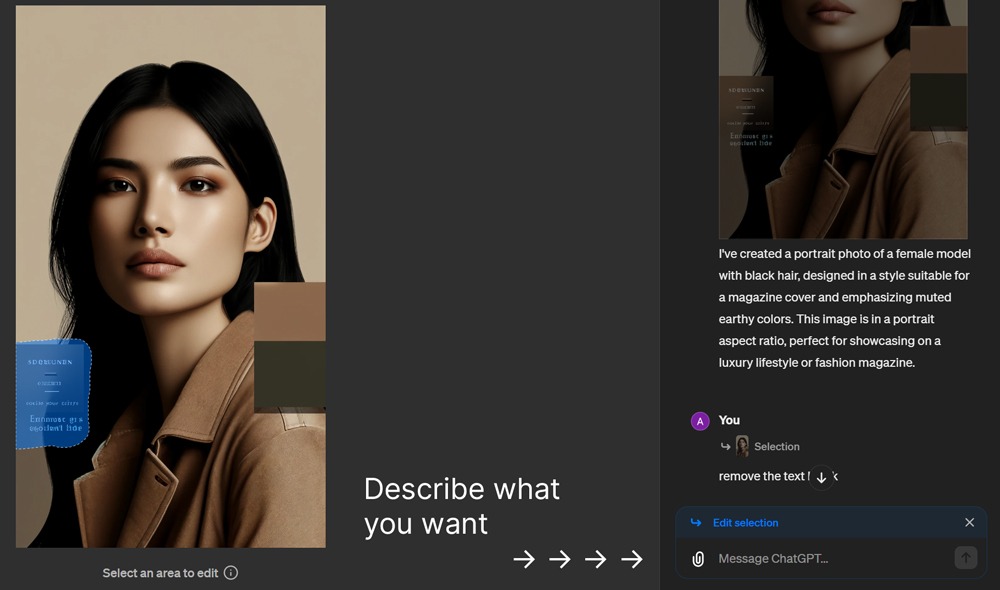
Here is the edited image where I removed the text block.

Here is a video demonstration on how to edit the image.
In my initial testing, the results were a bit of a hit or miss.
Here are two examples.
1. I asked for the addition of a green plant.
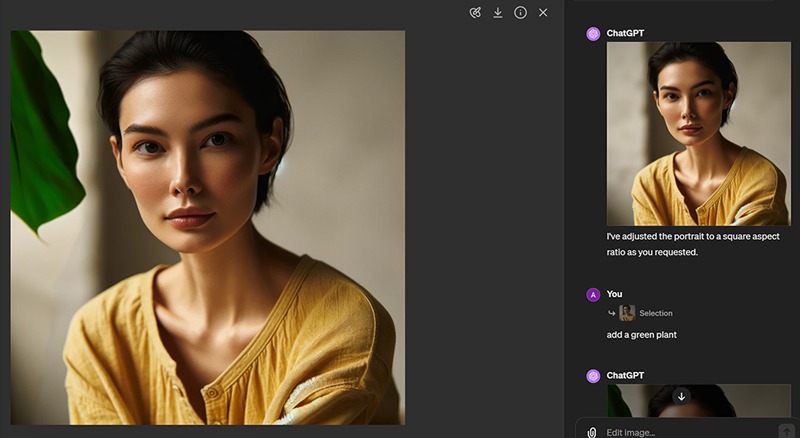
2. Here I asked to add stars to the sky. I highlighted the sky only. The edited image included the stars yes, but it also changed the image.

Here is OpenAI’s article about this new feature.
As far as I could tell it was released on or about April 1st, 2024.
